【置顶】Hugo个人博客搭建
使用 Hugo 框架搭建个人静态网站基本教程

安装Hugo
Windows 用户强烈建议使用 Scoop 安装(关于 Scoop 安装及使用可参考 Scoop 安装及使用),进入 Windows 终端执行命令:
scoop install hugo
Mac 用户如果已经安装 HomeBrew 工具,一行命令即可完成
brew install hugo
Linux 用户及其他安装方式,可以参考 Hugo官方安装指导
,这里我以 CentOS 7.6 为例采用源码方式安装 Hugo,在安装之前需要先安装 git 以及 go编译器:
Git安装及配置
# 安装git
yum install git
# 配置git
git config --global user.name "your_user_name"
git config --global user.email "your_mail"
# 查看配置是否生效
git config --list
# 生成本地ssh key添加到github
ssh-keygen -t rsa -C "your_mail"
# 查看公钥
cat /root/.ssh/id_rsa.pub
# 进入github的settings设置,添加公钥即可
Go编译器安装
# 下载go
wget - https://go.dev/dl/go1.17.5.linux-amd64.tar.gz
tar -xzvf go1.17.5.linux-amd64.tar.gz
mv go /usr/bin
# 更改环境变量
export PATH=$PATH:/usr/local/go/bin
source ~/.bash_profile
# 验证安装
go version
# go version go1.17.5 linux/amd64
Hugo安装
# 方式一:官方源码安装
mkdir $HOME/src
cd $HOME/src
git clone https://github.com/gohugoio/hugo.git
cd hugo
go install --tags extended # 我到这一步经常卡住
# 方式二:更推荐
cd /etc/yum.repos.d
wget https://copr.fedorainfracloud.org/coprs/daftaupe/hugo/repo/epel-7/daftaupe-hugo-epel-7.repo -O hugo.repo
yum update
yum install hugo
hugo version
# 出现hugo v0.91.1 linux/amd64 BuildDate=2021-12-22T16:48:53Z
新建站点
进入指定目录新建MyBlog,并将站点配置文件改为.yml后缀写法(官方推荐):
hugo new site MyBlog -f yml
得到以下的文件目录结构:
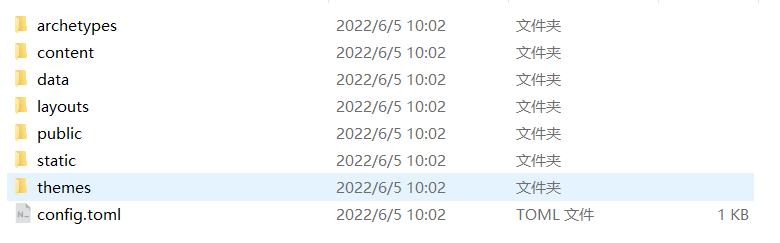
添加主题
进入Hugo的官方主题网站 ,点击自己喜欢的主题并进入该主题的 github 主页。这里我以PaperMod 主题为例演示,该主题提供四种安装方法 ,此处采用方法一安装:
- 进入网站的根目录,也就是
MyBlog文件夹所在路径执行:
git clone https://github.com/adityatelange/hugo-PaperMod themes/PaperMod --depth=1
- 更新主题采用:
cd themes/PaperMod
git pull
- 修改
config.yml文件配置:
baseURL = "/"
languageCode = 'en-us'
title = 'My New Hugo Site'
theme = "PaperMod"
新建文章
创建一个first-blog页面:
hugo new posts/first-blog.md
此时first-blog.md将自动生成在content/posts目录下:
---
title: "First Blog"
date: 2022-06-05T10:16:58+08:00
draft: true
---
注意:使用Markdown语法继续书写即可,待文章完成修改draft为false即可。
启动Hugo服务
- 文章书写完成后在站点根目录下启动 Hugo 服务即可,执行命令:
hugo server -D
# 将看到以下输出
Start building sites …
hugo v0.100.1-0afb4866e345d31cbbcbab4349e43f1d36122806 windows/amd64 BuildDate=2022-06-01T10:11:48Z VendorInfo=gohugoio
| EN
-------------------+-----
Pages | 10
Paginator pages | 0
Non-page files | 0
Static files | 0
Processed images | 0
Aliases | 2
Sitemaps | 1
Cleaned | 0
Built in 83 ms
Watching for changes in C:\Users\shaohan.tian\Desktop\MyBlog\{archetypes,content,data,layouts,static,themes}
Watching for config changes in C:\Users\shaohan.tian\Desktop\MyBlog\config.toml
Environment: "development"
Serving pages from memory
Running in Fast Render Mode. For full rebuilds on change: hugo server --disableFastRender
Web Server is available at //localhost:1313/ (bind address 127.0.0.1)
Press Ctrl+C to stop
-
访问个人站点 http://localhost:1313/
-
hugo -D的生成方式只会往public文件夹里添加内容,hugo -F --cleanDestinationDir命令,每次都会生成新的 public 文件夹。
参考文献
[2] Sulv’s Blog
[3] 3rd’s Blog
💬 评论